Drag the files you want to present for downloading from the Finder into the Navigation bar, then link to those files using the Link inspector.
Alternatively, link directly to the files, using the Link inspector, but now using the Choose… option.
It's a good idea to compress the file in the Finder first, as it will then be downloaded directly. An uncompressed file is more likely to be displayed in a browser window (and so will require additional work on the part of the user in order to download it).
Here are just a few examples. They are made with the following setup in Sandvox:
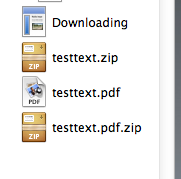
Download a zipped textfile (testtext.zip) by clicking HERE!
Download a PDF (testtext.pdf) via browser by clicking HERE!
Download zipped PDF (testtext.pdf.zip) by clicking HERE!