A couple of artist-type forum members have asked the same question: can a "limited" thumbnail image be linked to a full-size photo?
Sandvox includes an excellent Photo Album facility, but this builds thumbnails that show scaled-down versions of the full-size images and, artists being artists, this is not what is required.
I've come up with a sort of solution. As with many solutions, it requires some preparatory work and a lot more work in Sandvox itself than the beautiful ease with which a photo album is created.
I set up a folder to contain the thumbnails that I would work with (to be reasonably authentic, I copied these from the site of one of the artists who posed the problem). Using Graphic Converter, I made a simple batch command to add a 10 pixel margin to each image of a folder. Knowing that the background of my Sandvox design was white, I made this margin white. Click Go and whoosh, Graphic Converter does its thing and I have a new set of thumbnails, this time each with a white margin.
Using these thumbnails, I simply drag them onto a plain text Sandvox page. When dropped, they line up vertically. This is because the "Object causes wrap" checkbox in the Wrap inspector is checked by default. Just uncheck that option (do it straight away, when the thumbnails are still selected and you will apply the change to all of them at the same time).
Now the thumbnails should line up in a grid pattern, as below.
You can move the thumbnails around to change their order, or to alter the length of the rows. You can justify the rows as you wish, too, left, right, or, as here, centre. The rows act rather like lines of text.
Now all you have to do is to link each thumbnail to a larger image, that might not have anything to do with the thumbnail, as in my examples (I've only done the first six, just to give an idea). That's basic Sandvox. Place the images as subordinates to the grid page, as here:
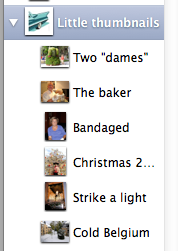
and then use the Link inspector to link each thumbnail to its respective "Page in this Site" image.
Assign graphical arrows to link to previous/next page, using the Page section of the Page inspector, and uncheck the Menu as item for these larger images, unless you want them listed in the tab menus, of course.









